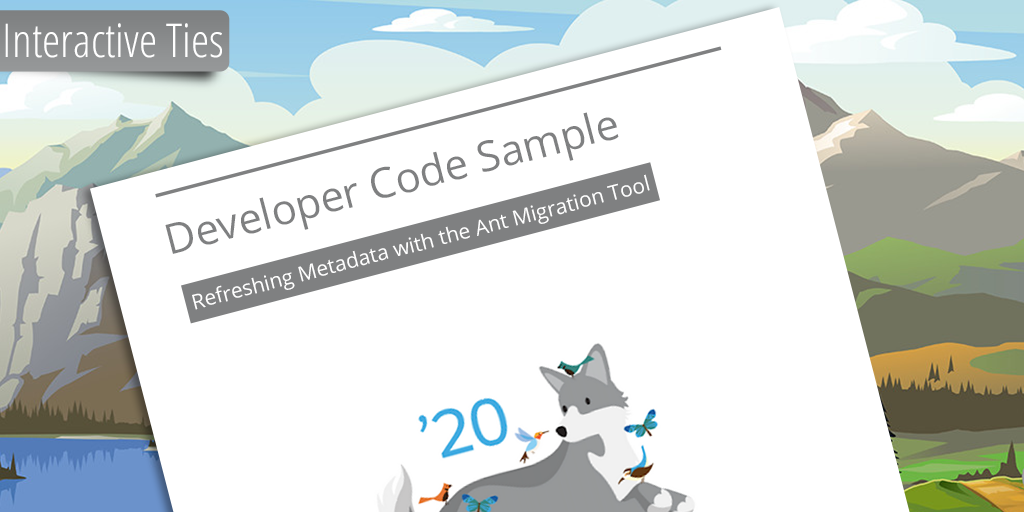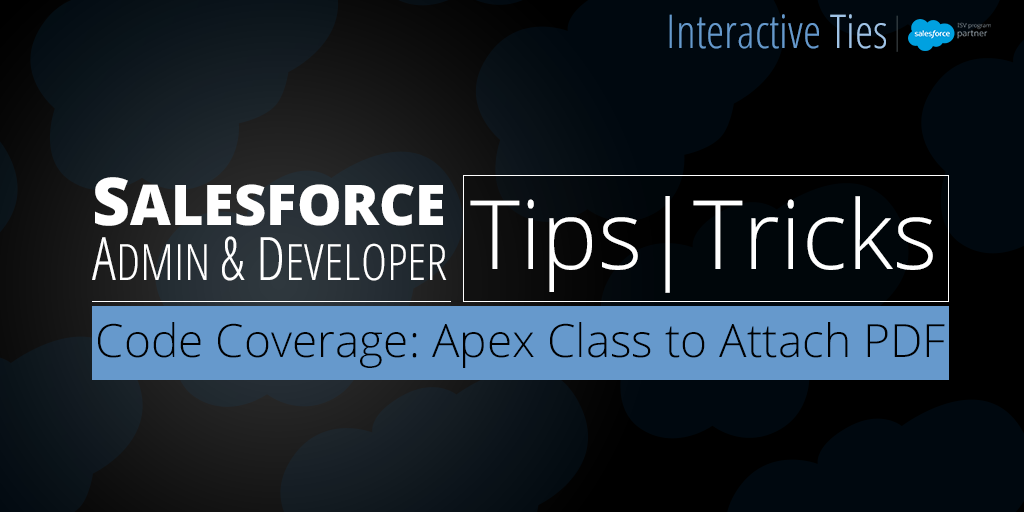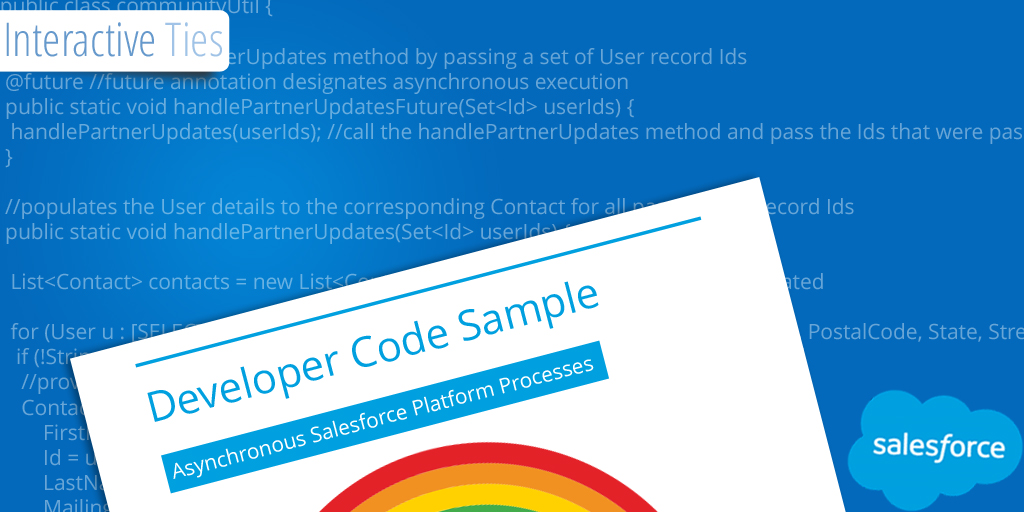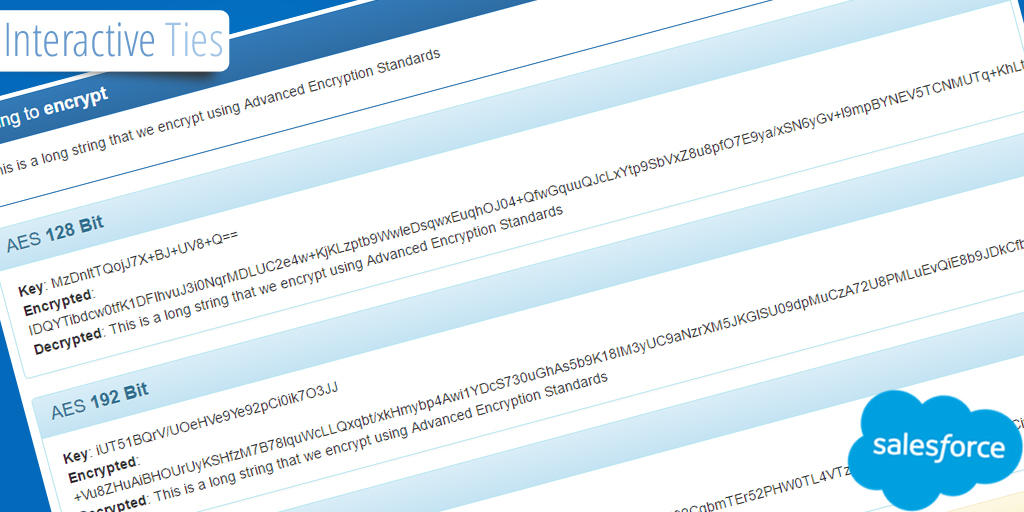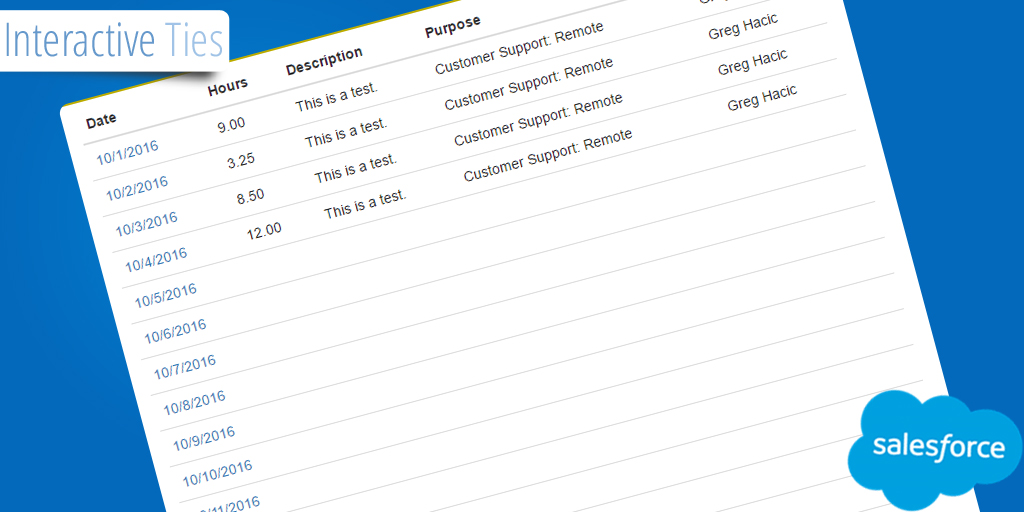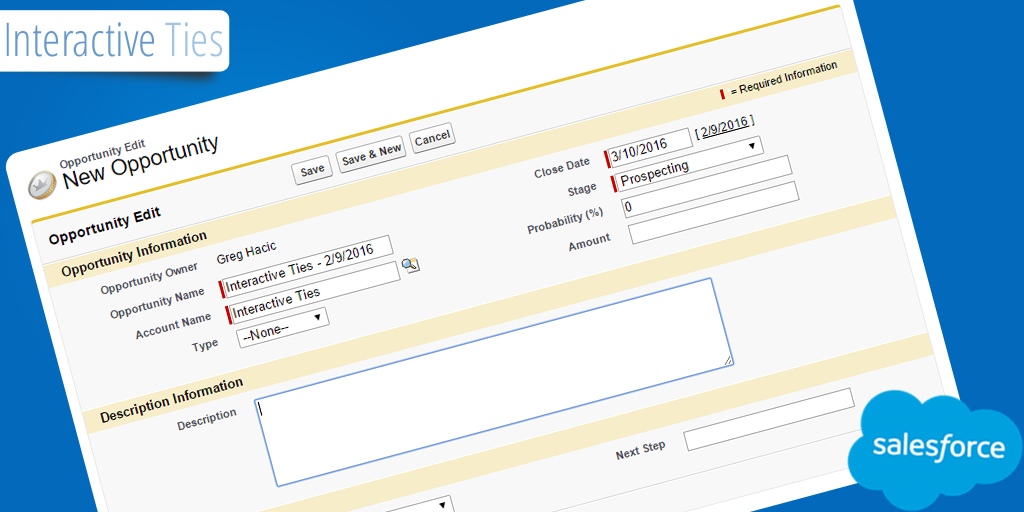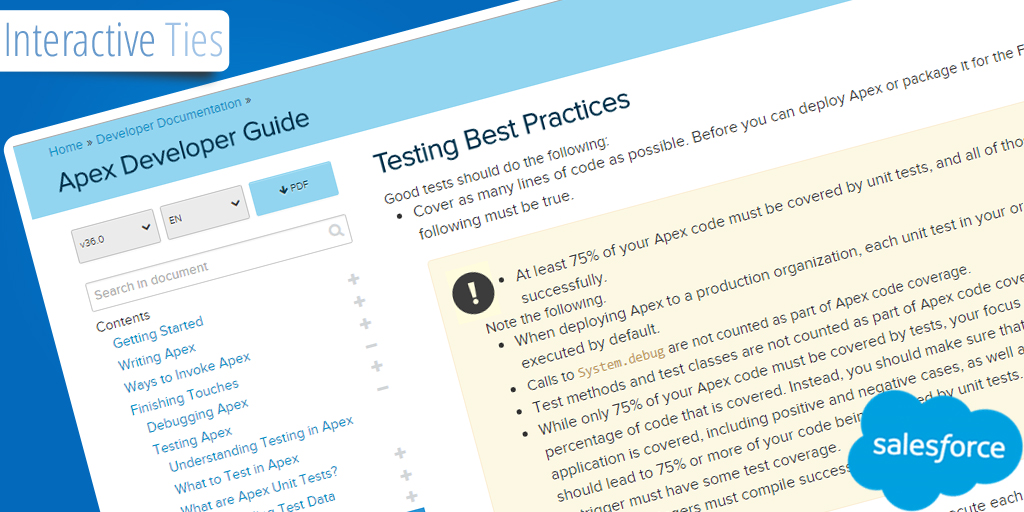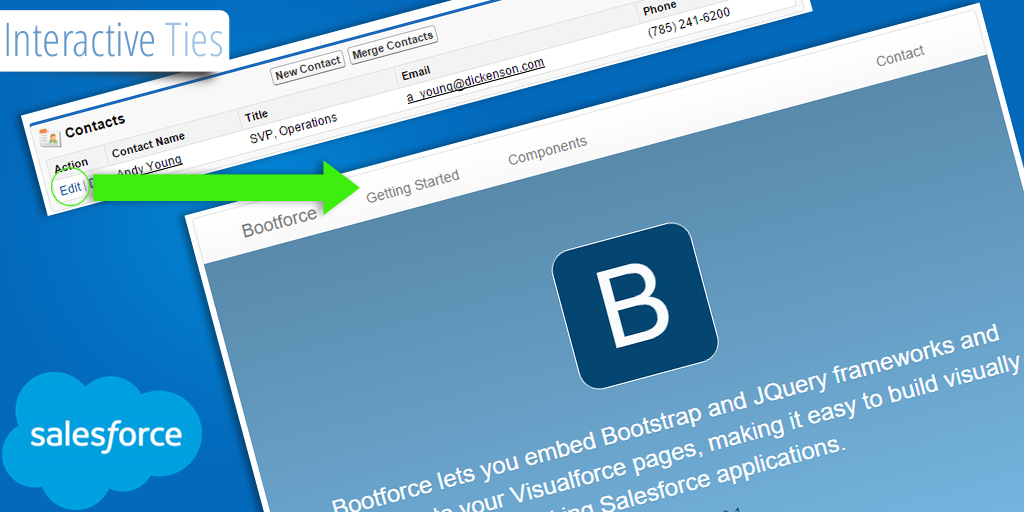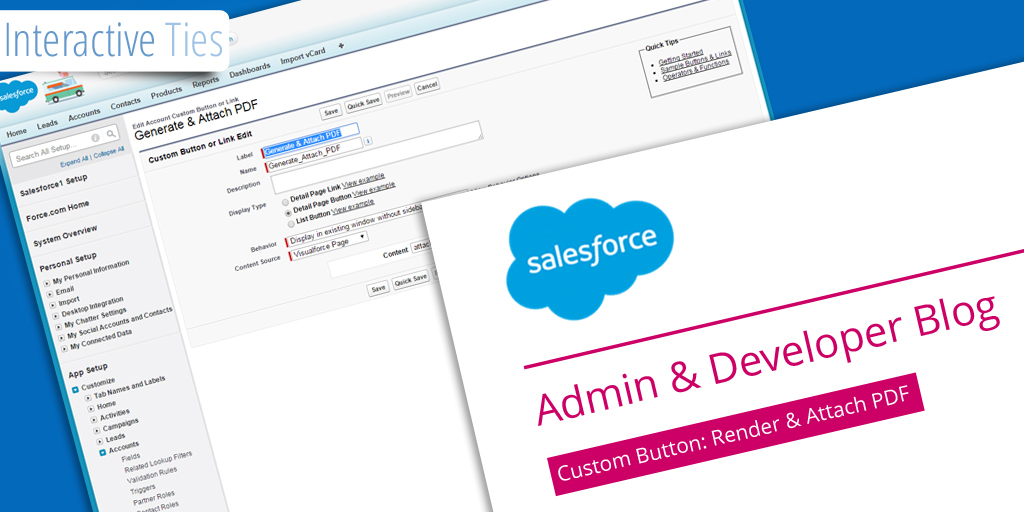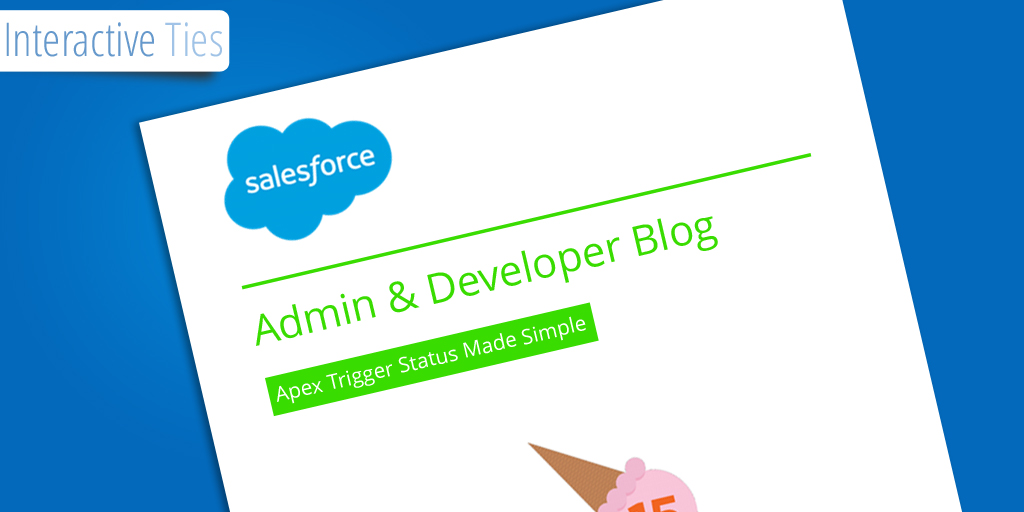Today I participated in an online meeting, which discussed some of the "best practices" for testing Apex code, Visualforce pages, etc. One of the topics that was pretty much skipped but came up during the Q&A portion of the meeting was regarding how to ensure that the test code you write refrains from grabbing any actual live production data and only grabs the records created to facilitate the test. They discussed one way to do this but I have another and I thought it could be useful to other developers. [...]